The following post will quickly guide you to setup your own virtual private cloud platform along with Wireguard, PiHole-DNSCrypt, and IP filtering. I’ll do this through Mistborn, a series of scripts that will set up the cloud platform automatically with one command line. I’ll be using a KVM-based instance that runs an up-to-date Debian Bullseye (11) installation. Thanks to Web Horizon for providing reliable VPS instances, get yours here.
Step 1: Installing Mistborn
This is a very easy installation, just execute this following command line on your VPS instance’s terminal window:
wget -O install.sh https://gitlab.com/cyber5k/mistborn/-/raw/master/scripts/install.sh && sudo -E bash ./install.sh
Note: before to do this, you may need to install sudo, verify if your installation has sudo already installed.
In this installation process, you will ask to set up a default password, once that’s done, wait a couple of minutes to let the installation process finish.
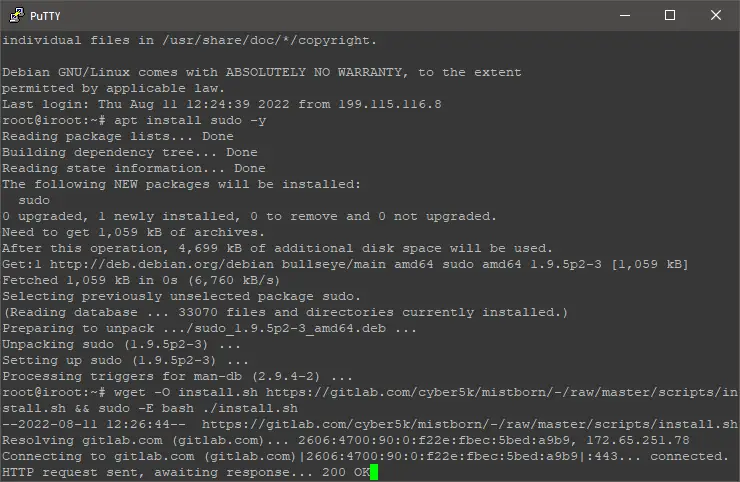
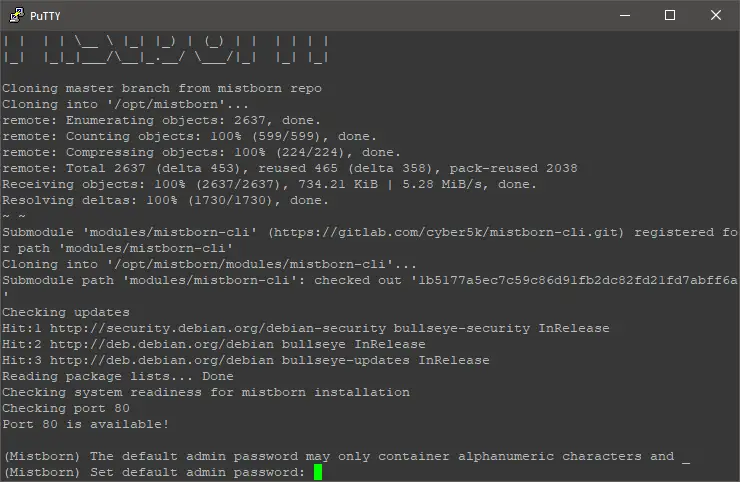
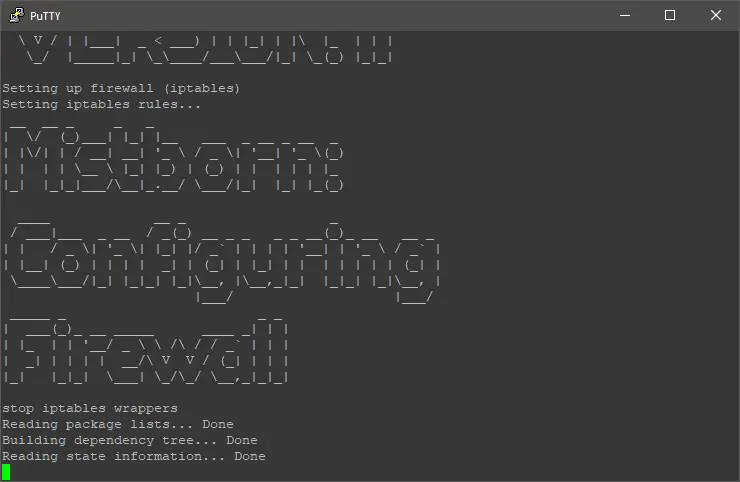
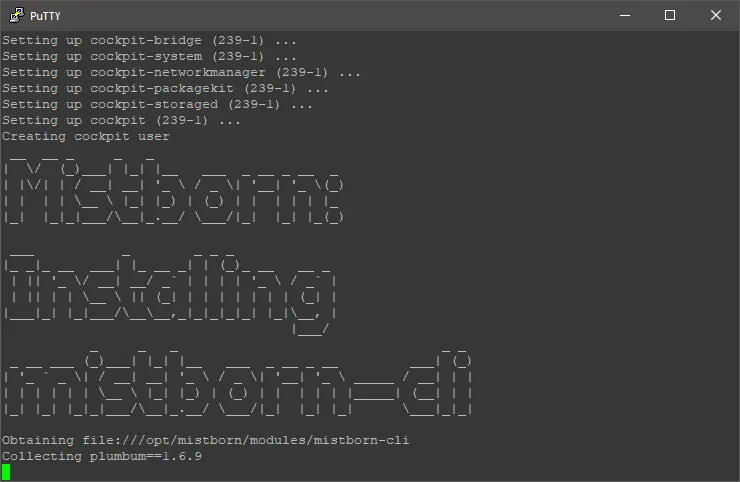
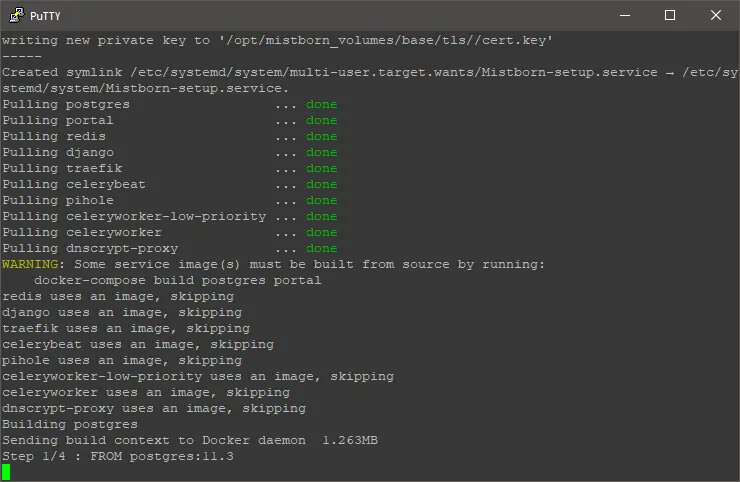
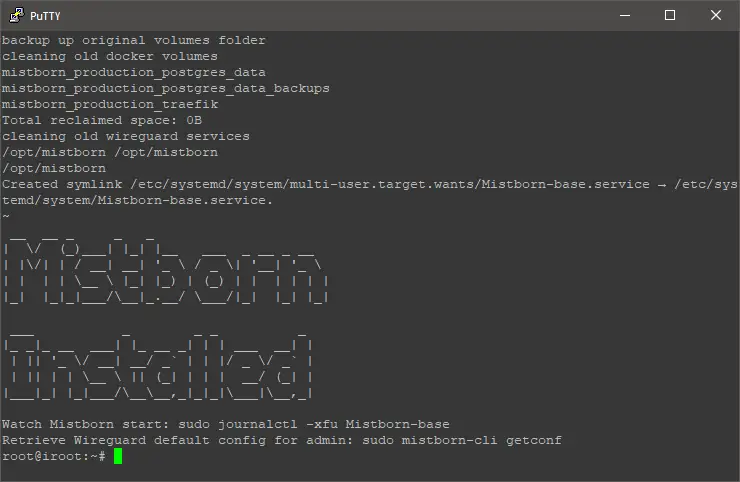
Step 2: Setting Up the Wireguard Admin Profile
Once the installation is completed, you need to generate an admin Wireguard profile, with it, you will access to Mistborn WebUI. You must know that this is the only way to access to Mistborn WebUI. Generate the Wireguard profile by executing:
sudo mistborn-cli getconf
Note: the Wireguard profile details will be showed as an output on your terminal window, no file will be generated. You must add the Wireguard profile manually to your Wireguard client.
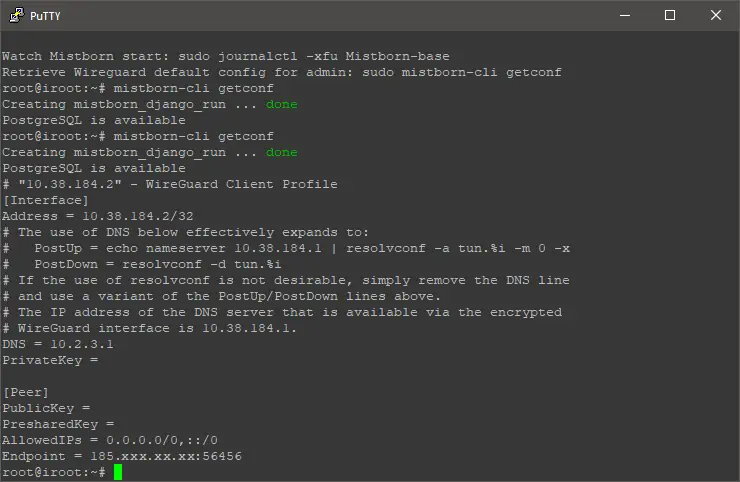
Step 3: Accessing Mistborn WebUI
Once you’re connected through the Wireguard admin profile, go to your web browser and type:
http://home.mistborn
Note: if for some reason that URL address won’t be resolved through your web browser, be sure deactivate any custom DNS services like: Google, Cloudflare, Adguard or similars. The DNS on the Wireguard admin profile should be: 10.2.3.1.
Results:
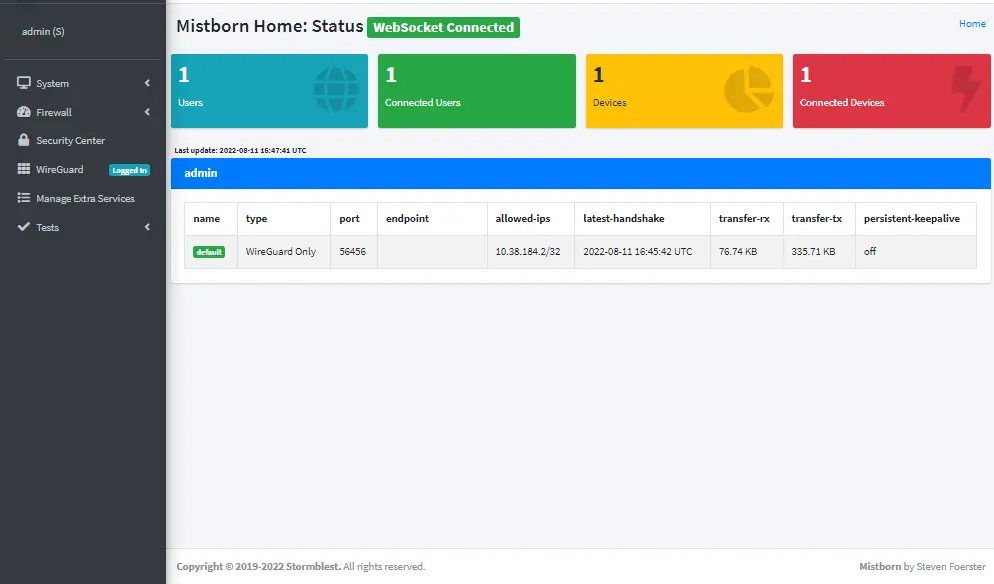
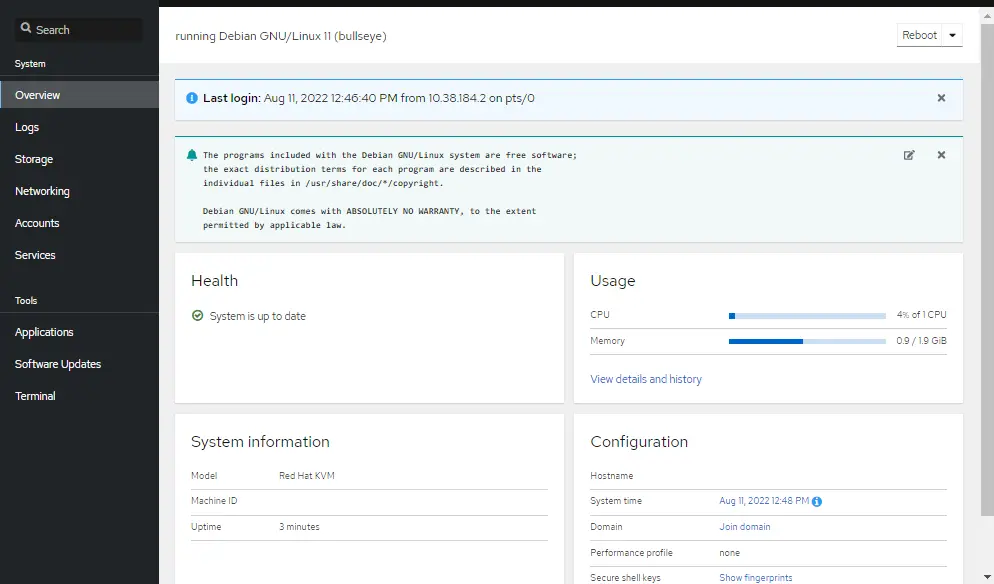
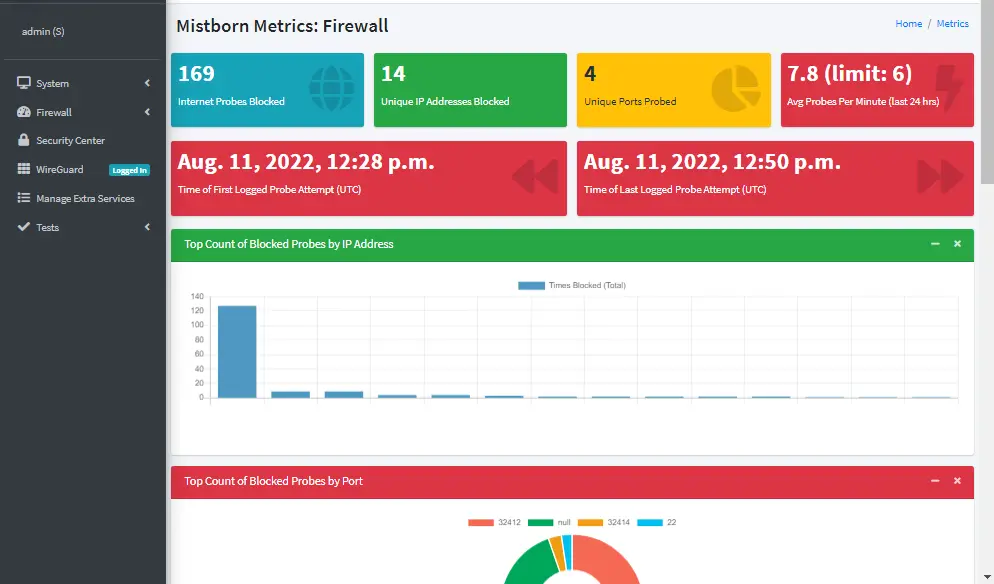
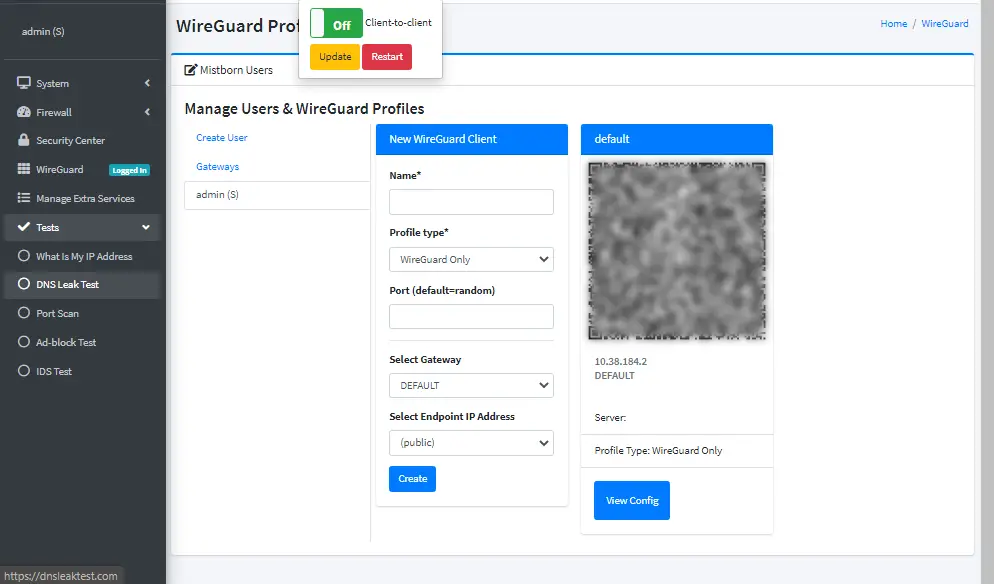
Conclusion:
Personally, I find this cloud platform very useful, optionally you can set up: 2FA, Nextcloud, Jitsi and Home Assistant as extra services. I think the popular feature here is the WebUI Wireguard Manager, you now can create, modify or remove Wireguard profiles with a couple of clicks. Also, with the Cockpit panel you can watch all storage and network details in real-time, as other security aspects as well.
Don’t forget to check WebHorizon amazing deals here.
Sources: